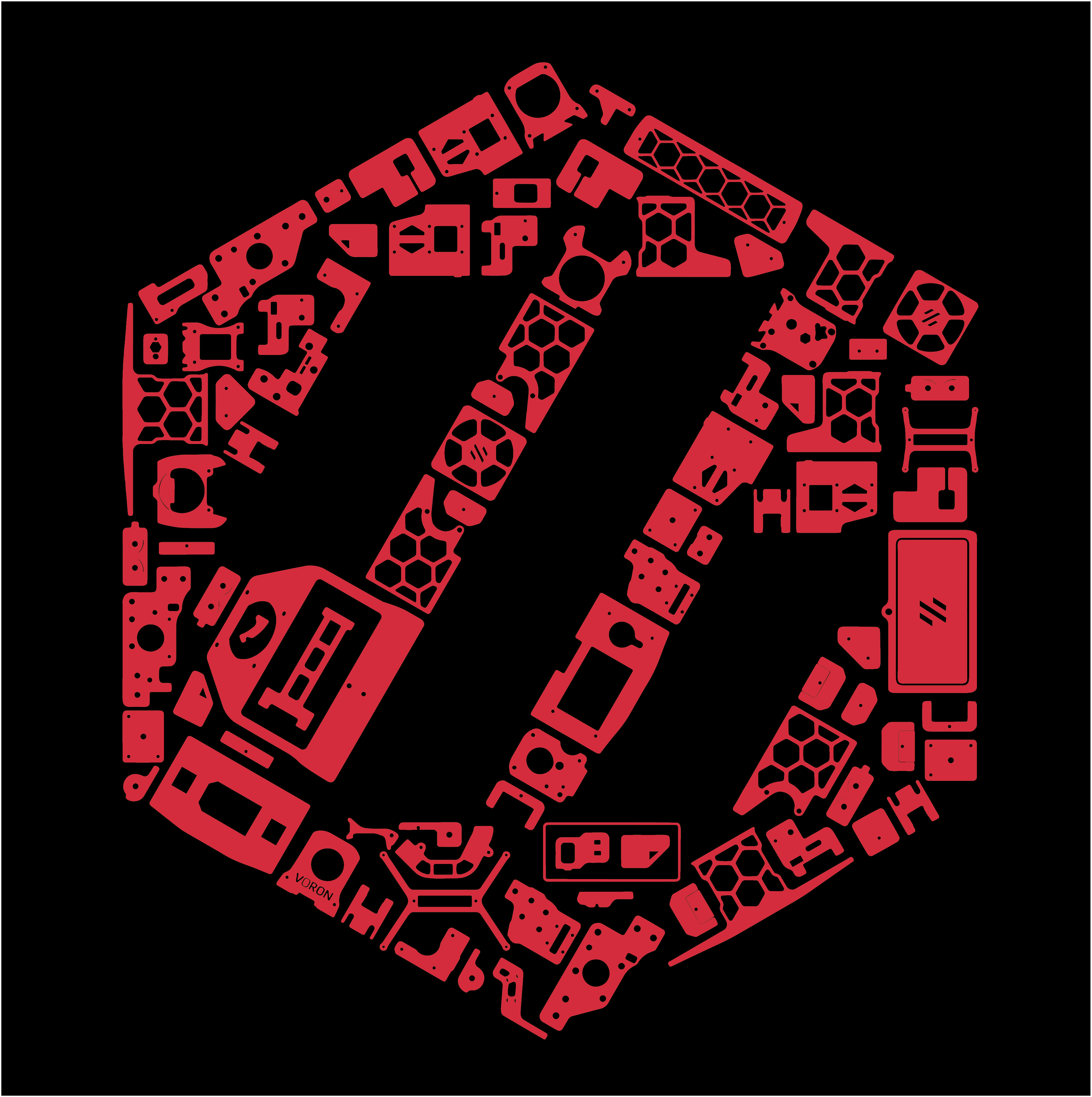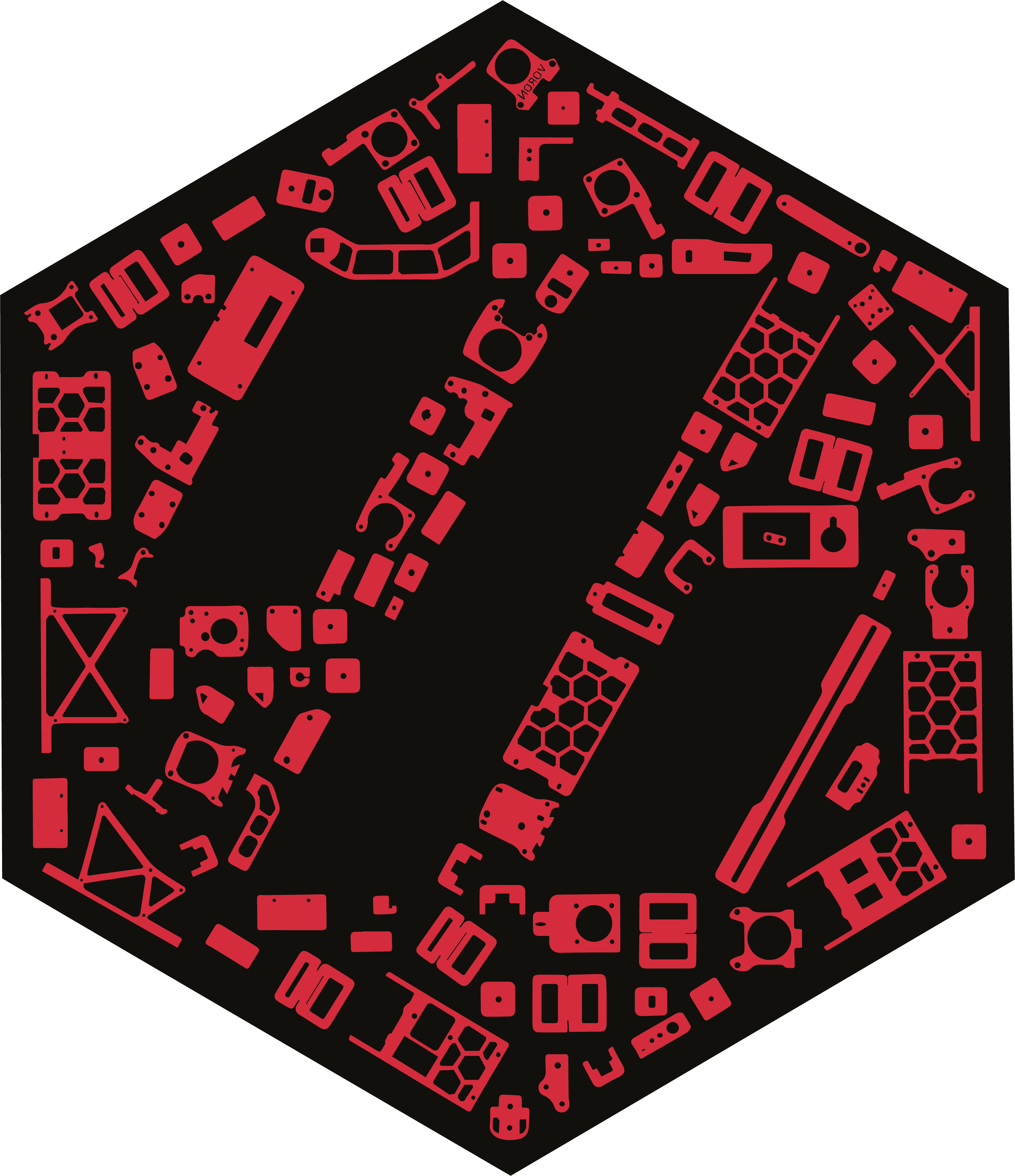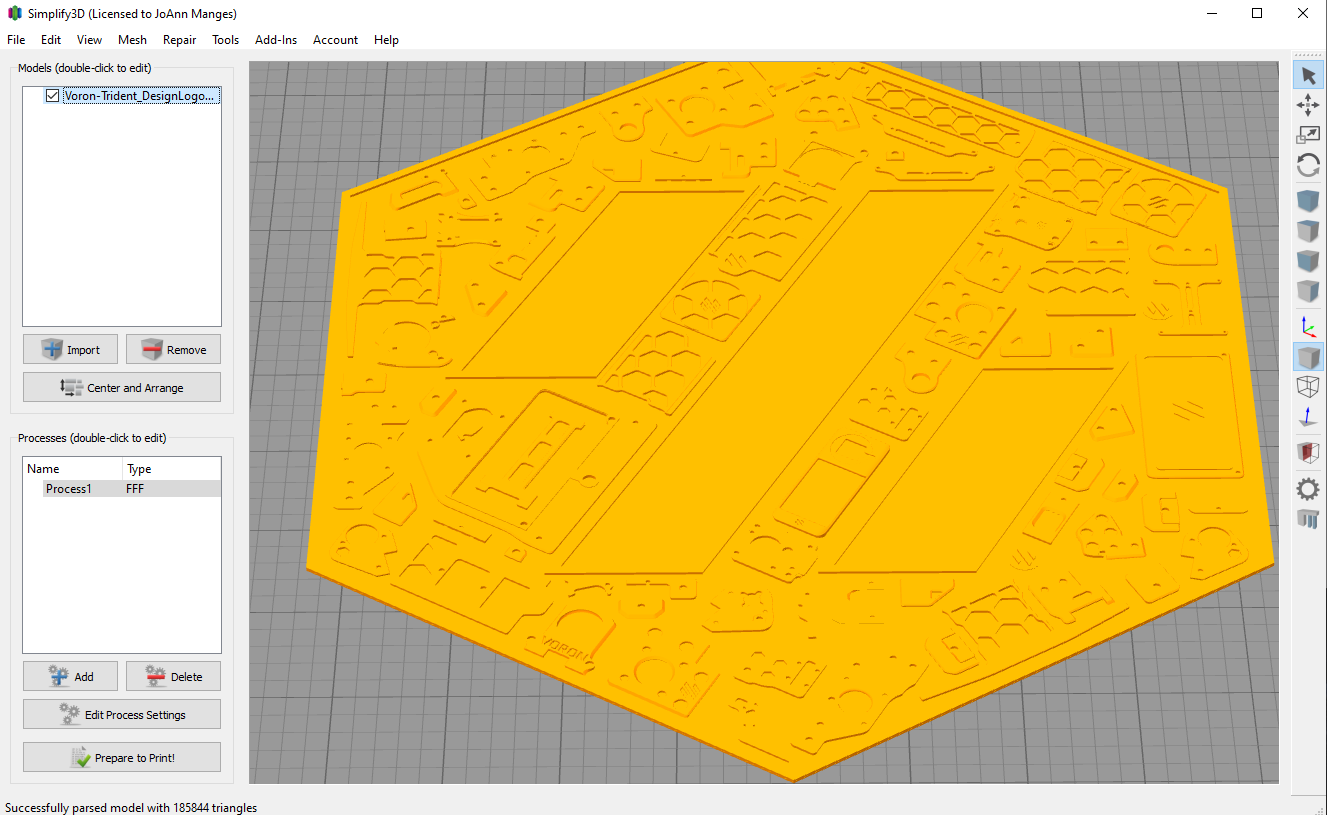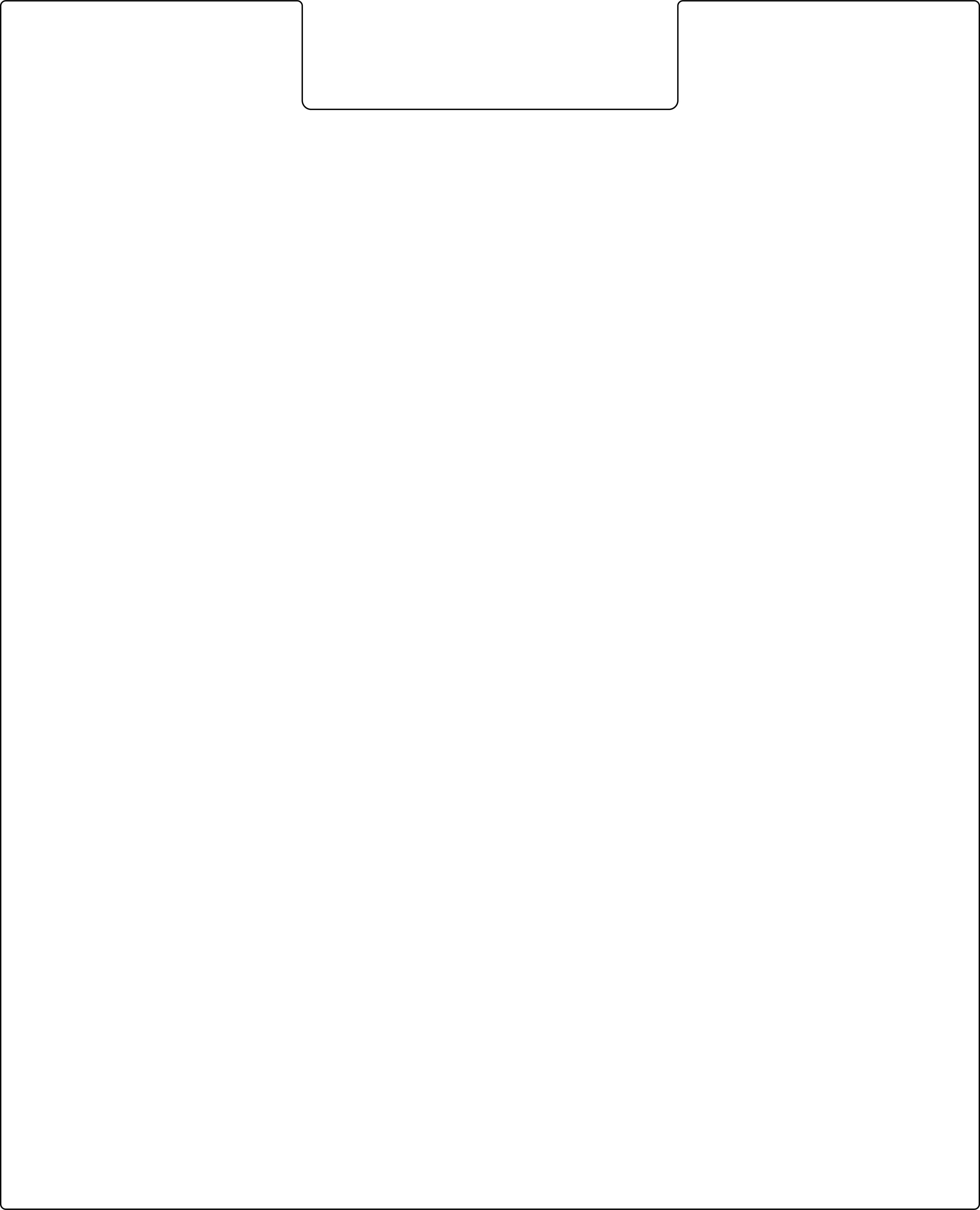Cricut_Voron_Logos
This repository contains vector files I have created for the Voron community and for my own Voron builds.
For "Voron 2.4 Build with 1 Color"
These files are located in the directory "V2.4L/1ColorLayer".
Link to Cricut Design Space for "Voron 2.4 1_Color_Layer":
Picture of "Voron 2.4 Build with 1 Color":

For "Voron 2.4 Build with 1 Color and Without LOGO outline" with a Silhouette Layer
These files are located in the directory "V2.4L/1ColorLayerWOWithSil"
Link to Cricut Design Space for "Voron 2.4 1_Color_Layer_WithOut_Logo_Outline_With_Silhouette":
Picture of "Voron 2.4 Build with 1 Color and Without LOGO outline" with a Silhouette Layer:

For "Voron 2.4 Build with 1 Color and Without LOGO outline" WITHOUT the Silhouette Layer
These files are located in the directory "V2.4L/1ColorLayerWOWOSil"
Link to Cricut Design Space for "Voron 2.4 1_Color_Layer_WithOut_Logo_Outline_WithOut_Silhouette":
Picture of "Voron 2.4 1_Color_Layer_WithOut_Logo_Outline_WithOut_Silhouette and BackPanel":
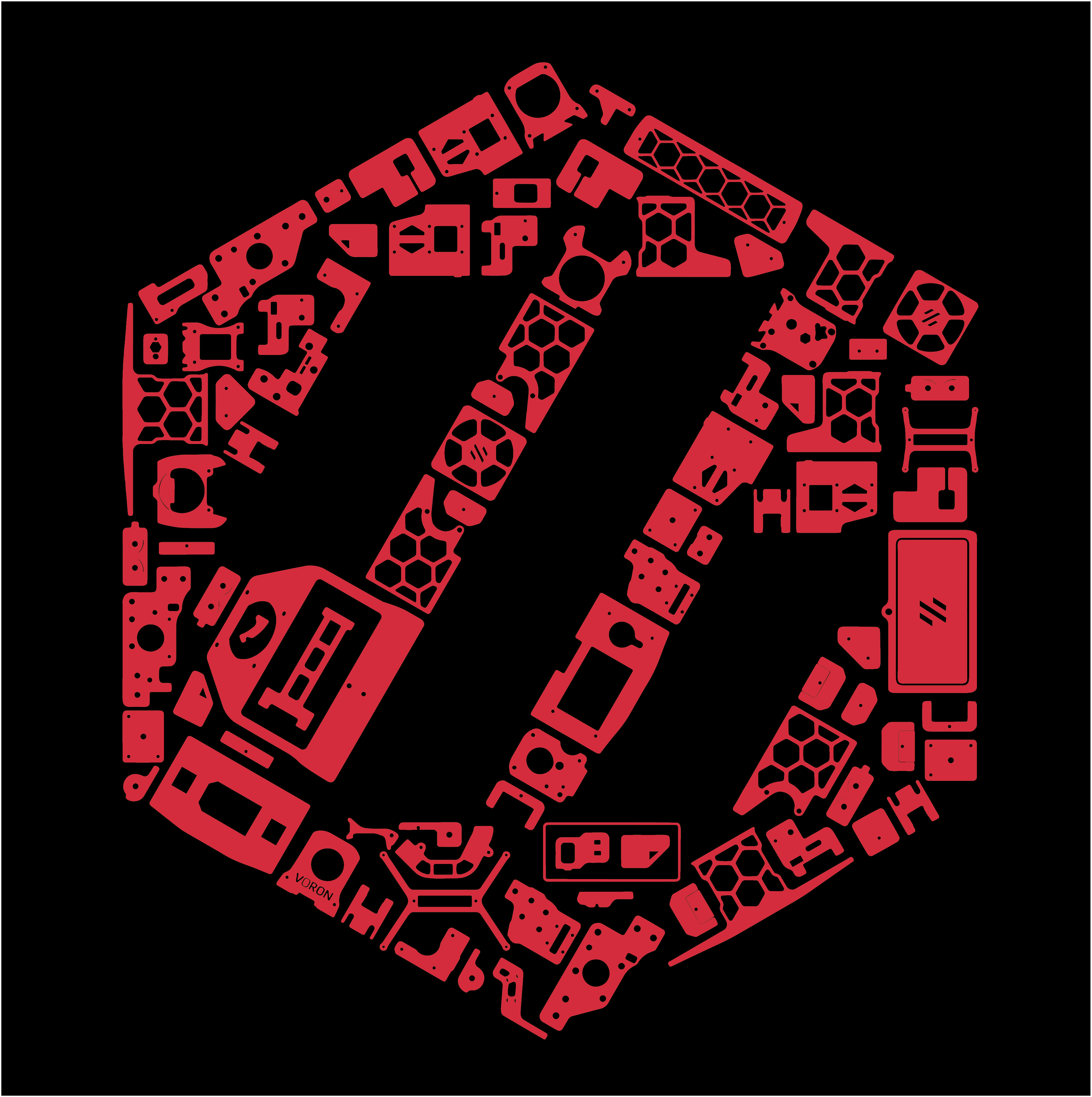
For "Voron 2.4 Build with 3 Colors"
These files are located in the directory "V2.4L/3ColorLayers"
Link to Cricut Design Space for "Voron 2.4 3_Color_Layer":
Picture of "Voron 2.4 Build with 3 Colors":

For "Voron 0.1 Build with 1 Color"
These files are located in the directory "V0.1L/1ColorLayer"
Link Cricut Design Space for "Voron 0.1 1_Color_Layer":
Picture of "Voron 0.1 Build with 1 Color":

For "Voron 0.1 Build with 1 Color and without LOGO Outline" with a Silhouette Layer
These files are located in the directory "V0.1L/1ColorLayerWOWithSil"
Link for "Voron 0.1 1Color_WithOut_Logo_Outline_With_Silhouette":
Picture of "Voron 0.1 Build with 1 Color and without LOGO Outline" with a Silhouette Layer:

For "Voron 0.1 Build with 1 Color and without LOGO Outline" WITHOUT the Silhouette Layer
These files are located in the directory "V0.1L/1ColorLayerWOWOSil"
Link for "Voron 0.1 1Color_WithOut_Logo_Outline_WithOut_Silhouette":
Picture of "Voron 0.1 1Color_WithOut_Logo_Outline_WithOut_Silhouette and BackPanel":

For "Voron Switch Wire Build with 1 Color"
These files are located in the directory "VSWL/1ColorLayer"
Link Cricut Design Space for "Voron Switch Wire 1_Color_Layer":
Picture of "Voron Switch Wire Build with 1 Color":

For "Voron Switch Wire Build with 1 Color and without LOGO Outline" with a Silhouette Layer
These files are located in the directory "VSWL/1ColorLayerWOLogoWithSil"
Link for "Voron Switch Wire 1Color_WithOut_Logo_Outline_With_Silhouette":
Picture of "Voron Switch Wire Build with 1 Color and without LOGO Outline" with a Silhouette Layer:
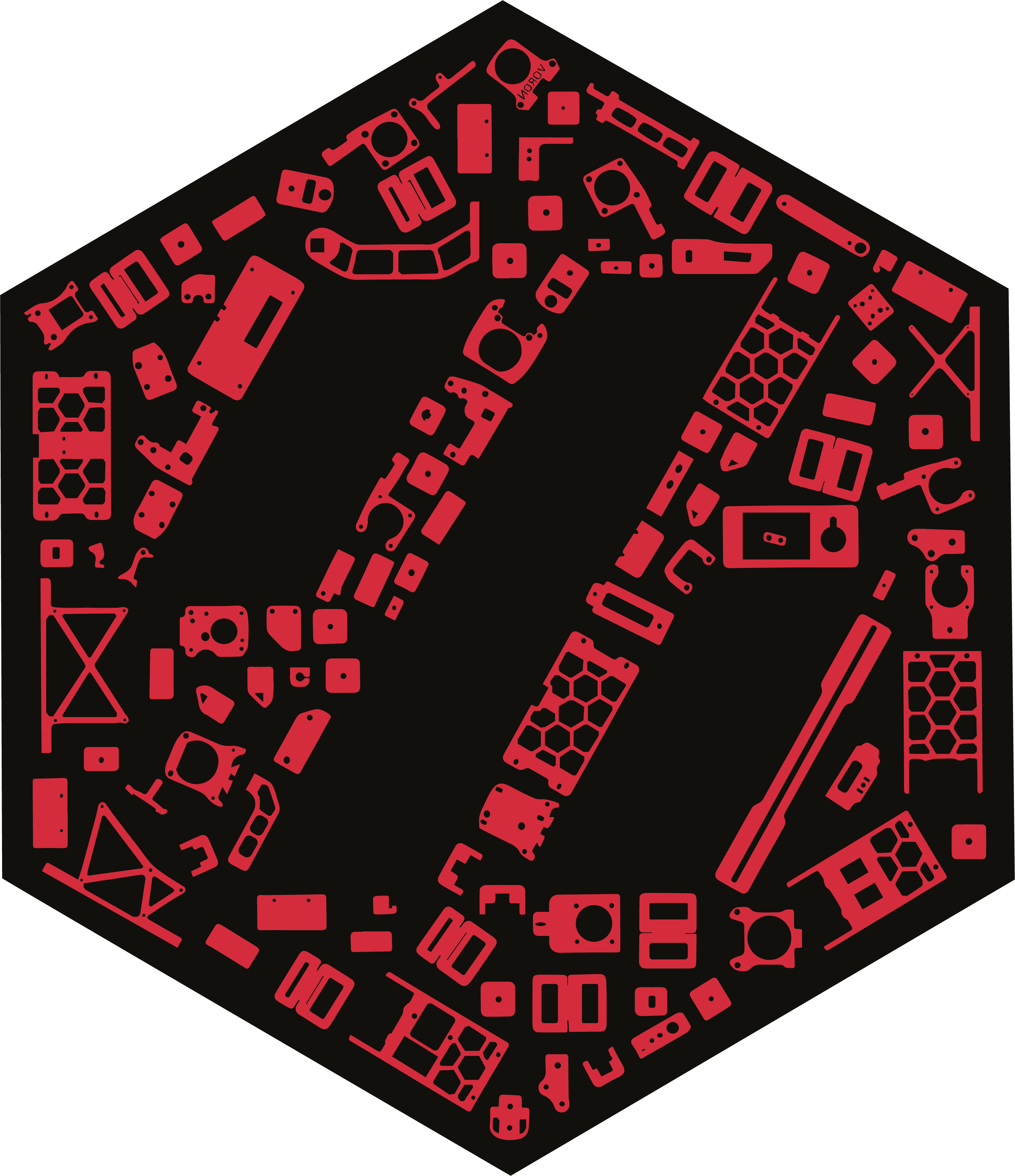
For "Voron Switch Wire Build with 1 Color and without LOGO Outline" WITHOUT the Silhouette Layer
These files are located in the directory "VSWL/1ColorLayerWOLogoWOSil"
Link for "Voron Switch Wire 1Color_WithOut_Logo_Outline_WithOut_Silhouette":
Picture of "Voron Switch Wire 1Color_WithOut_Logo_Outline_WithOut_Silhouette and BackPanel":

For Voron Trident Parts Design Logo files:
These files are located in the directory "Voron_Trident"
For "Voron Trident Build with 1 Color and with LOGO Outline" WITHOUT the Silhouette Layer
These files are located in the directory "Voron_Trident/1ColorLayer"
Picture of "Voron Trident Build with 1 Color and with LOGO Outline" WITHOUT the Silhouette Layer:

For "Voron Trident Build with 1 Color and without LOGO Outline" WITHOUT the Silhouette Layer
These files are located in the directory "Voron_Trident/1ColorLayerWOWOSil"
Picture of "Voron Trident Build with 1 Color and without LOGO Outline" WITHOUT the Silhouette Layer

For the .stl files for the Voron-Trident Parts Design Logo that you can print:
These files are located in the directory "Voron_Trident/.stl_files"
Picture of Voron-Trident Parts Design Logo that you can print:
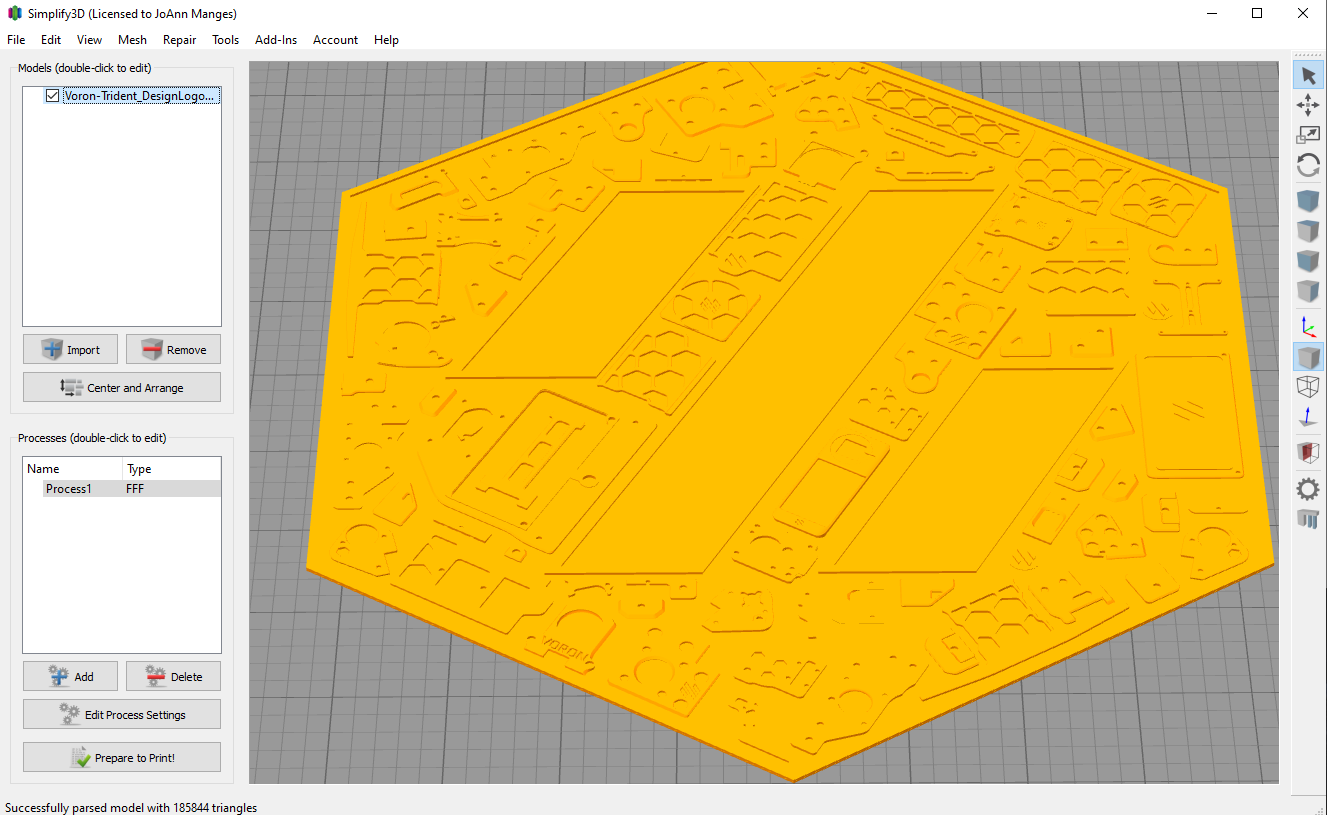
For the .STEP and .f3d files for the printable Voron-Trident Parts Design Logo:
These files are located in the directory "Voron_Trident/CAD"
For the .ai and .dxf files for the Voron-Trident Panels (200 mm³, 300 mm³, 350 mm³):
These files are located in the directory "Voron_Trident/RD_ALL_correct_dim"
Picture of Voron-Trident Rear Panel of the 250 mm³ build:
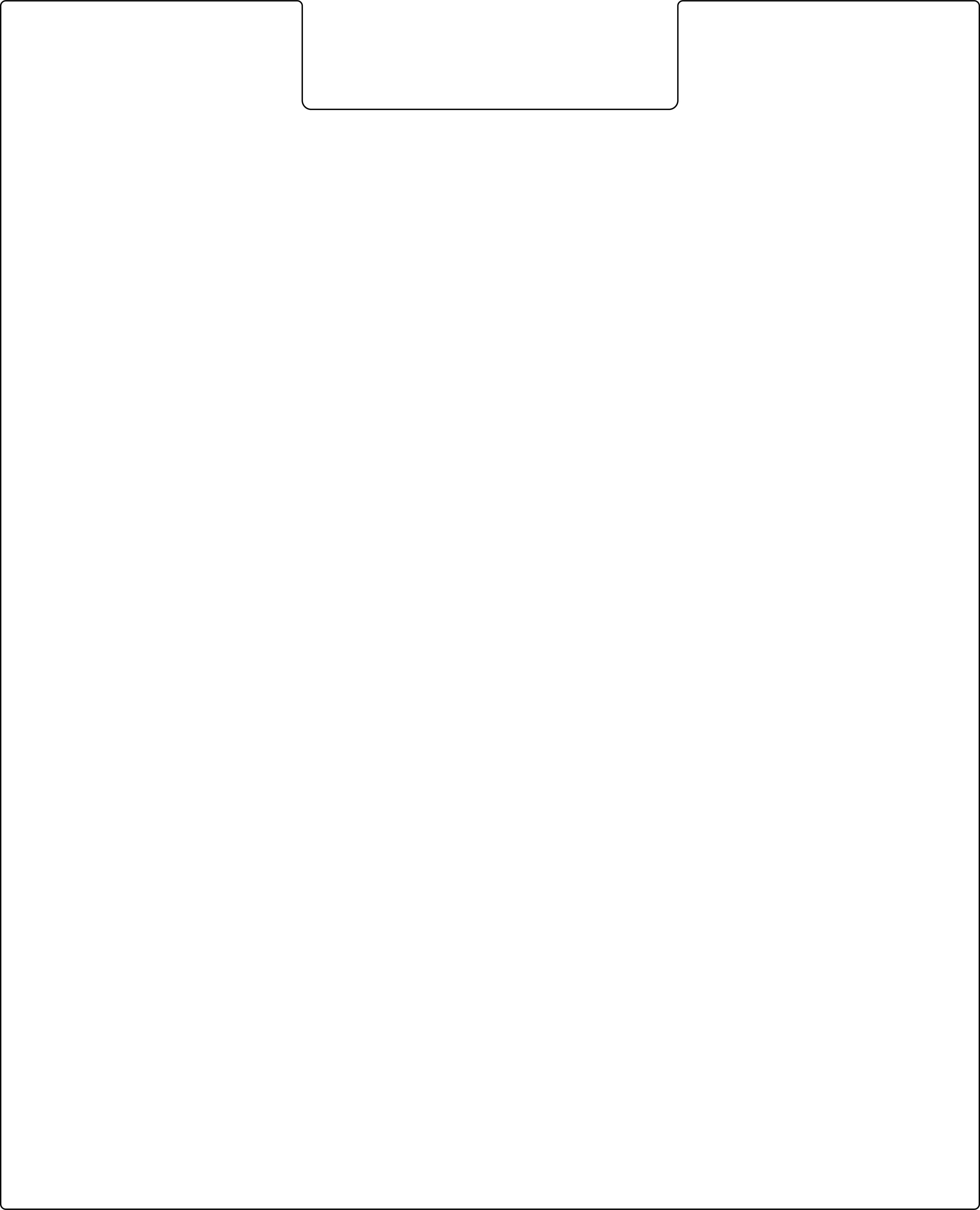
For "Voron Plain Logo with 1 Color" to be used by ANY Voron Build
These files are located in the directory "VPlainL/1ColorLayer"
Link Cricut Design Space for "Voron Plain Logo 1_Color_Layer":
Picture of "Voron Plain Logo with 1 Color":

For MY OWN Voron 2.4 Build
These files are located in the directory "V2.4QueenL"
Link Cricut Design Space for "Voron 2.4 QueenWithPlainVoronLogo2":
Picture of "Voron 2.4 QueenWithPlainVoronLogo2":