This mod is for mounting a Waveshare 1.3" OLED Pi Zero Hat (Ali) (Amazon) & 8x 6*6 ~4.2mm Tactile Switches (Ali) (Amazon) to skirts of a Voron V0. It also hides a Pi Zero W (Ali) (Amazon) behind the OLED so you can save space in the rear and the bottom chamber. (Don't use with OctoPrint, Mainsail works fine)
A version without the switches (just the OLED) also exists.
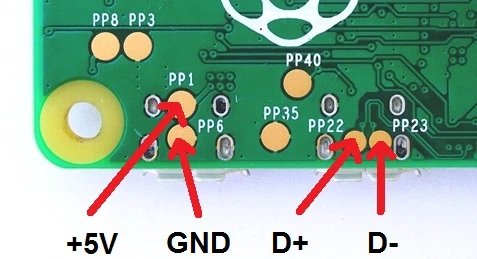
[mcu pi]
serial: /tmp/klipper_host_mcu
...
[display]
lcd_type: sh1106
contrast: 236
vcomh: 0
x_offset: 0
invert:FALSE
cs_pin: pi:None
dc_pin: pi:gpio24
reset_pin: pi:gpio25
click_pin: pi:gpio20
back_pin: pi:gpio21
up_pin: pi:gpio6
down_pin: pi:gpio19
kill_pin: pi:gpio16
FYI I don't think they are needed for our use, but since I already have them I can't verify so if you have trouble install these too.
https://www.iconfinder.com/iconsets/arrows-elements-outline License: https://creativecommons.org/licenses/by/3.0/
https://github.com/PiSugar/pisugar-case-pihat-cap/tree/master/1.3inch_oled_cap License: https://github.com/PiSugar/pisugar-case-pihat-cap/blob/master/LICENSE