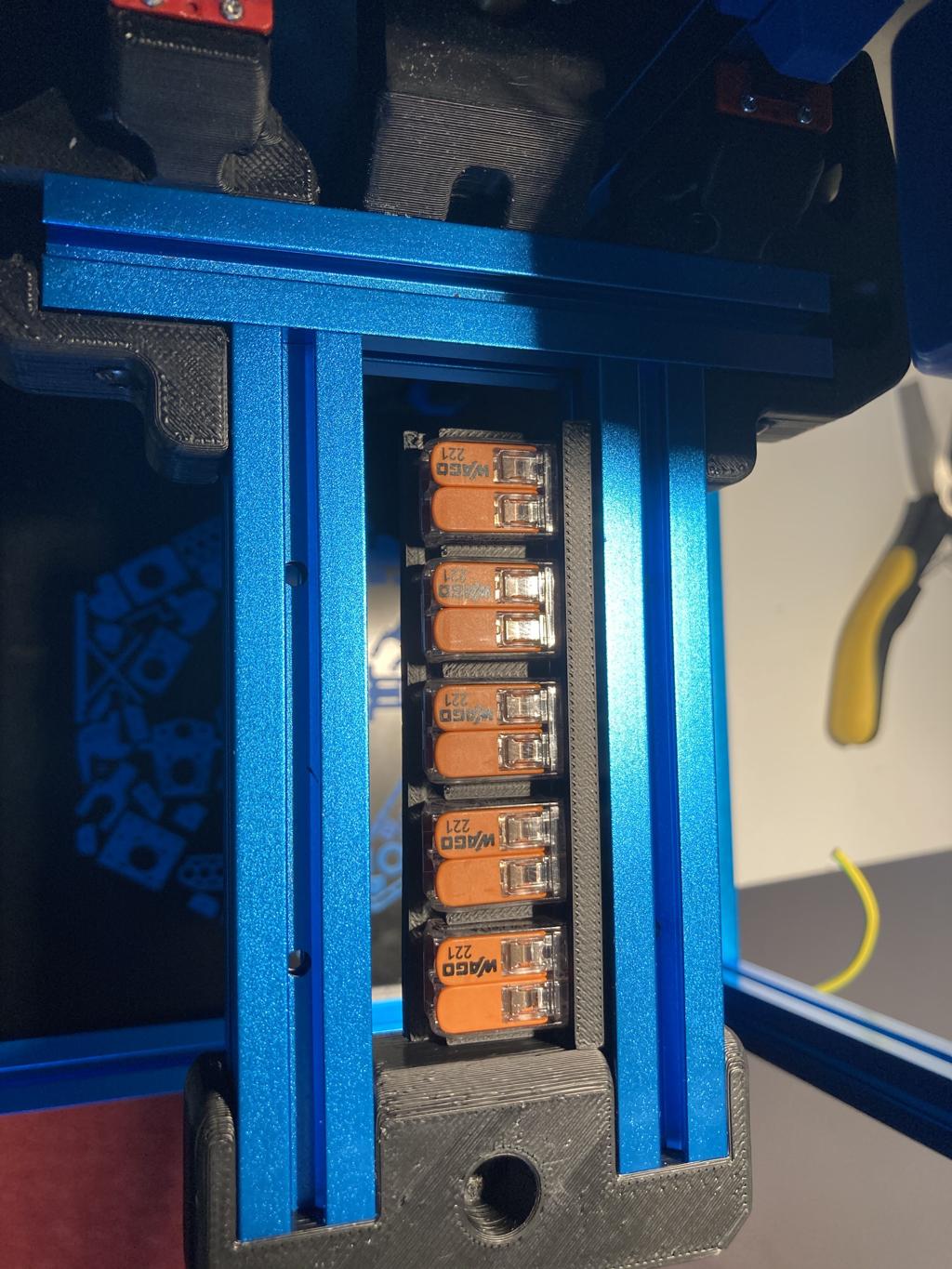Select a file to view it.
This mod is derived from wago_221_mount and brings in some mounts for the Wago 221 terminals (2 and 3 contacts) to clip and to screw for 1515 extrusions.
I use this mount WAGO_221-413_3x3-mount-screw.stl at the power inlet to distribute the power to pad/ssr and the PSU. There is also a WAGO_221-412_3x2-mount_screw.stl, if you plan using Wago 221-412 (2 contacts).
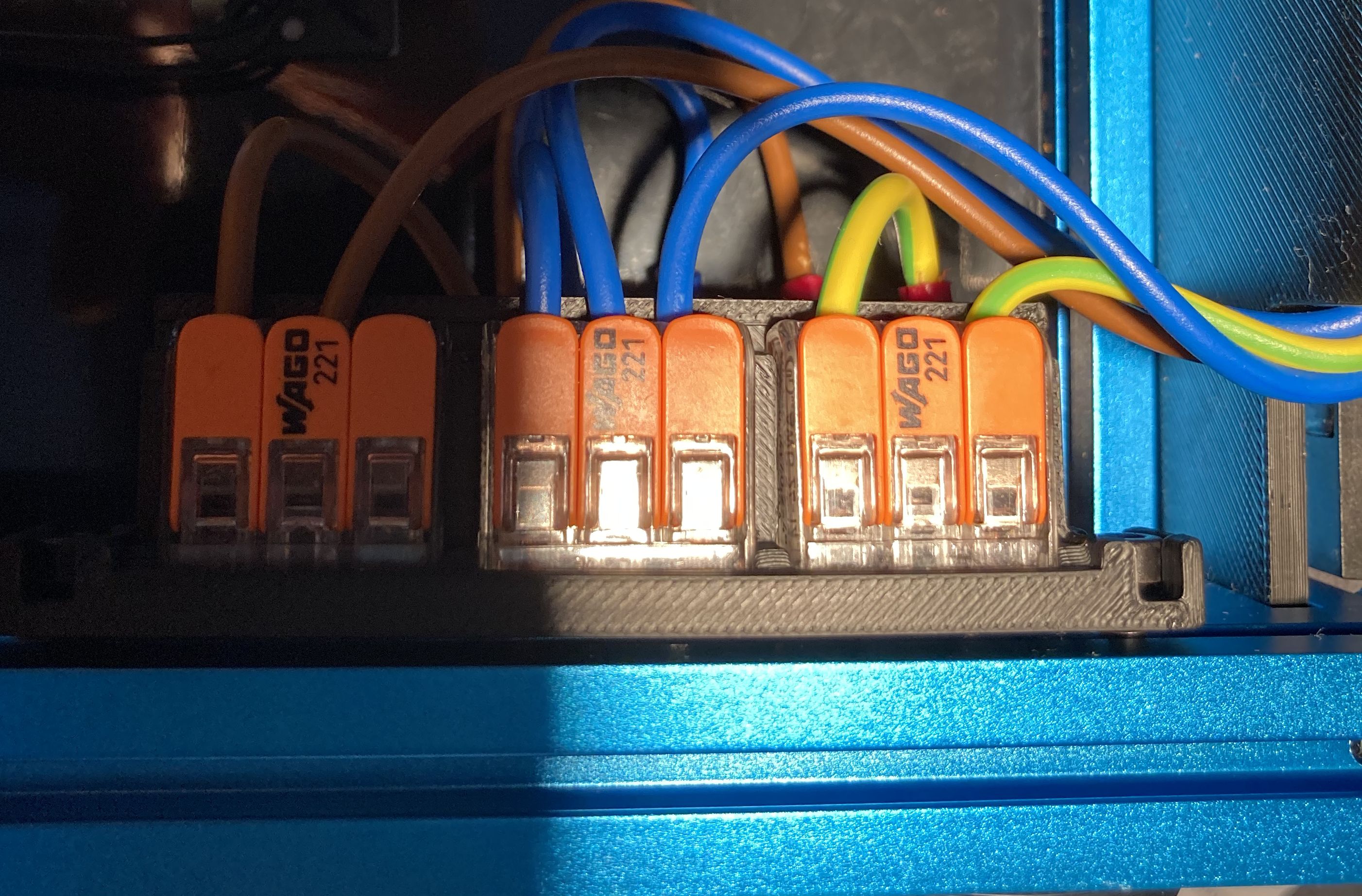 Any m3 screw - BHCS or SHCS - should fit.
Any m3 screw - BHCS or SHCS - should fit.
The snap-in mounts can be easily attached and removed from the extrusions. For using that mount print the desired stl (WAGO_221-412_3x2-mount.stl or WAGO_221-412_5x2-mount.stl together with at least two of the mounting clips(either LDO or MakerBeam depending on your extrusion).
Don't rotate the clips for printing. They must be printed upright, as shown in the picture. Otherwise the clips might break upon inserting into the extrusion.
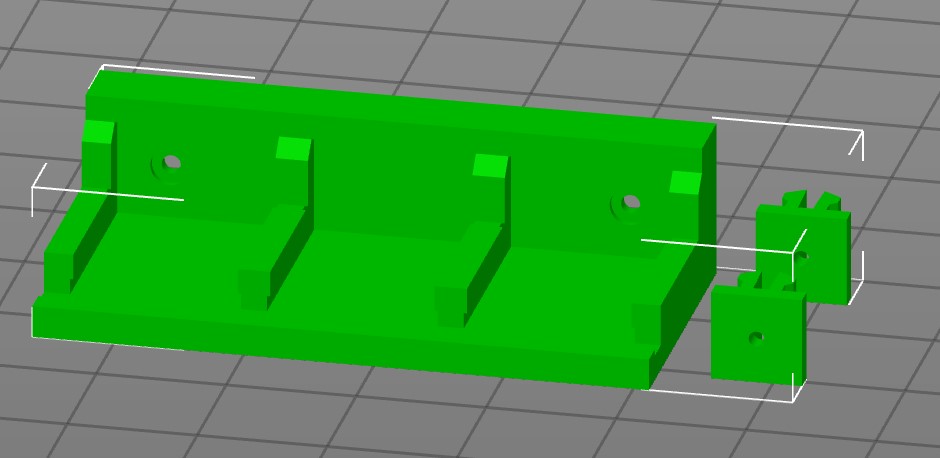
Use M2 self-tapping screws to attach the clips into the appropriate places of the mount. Screw heads must be flush otherwise the WAGOs won't fit.
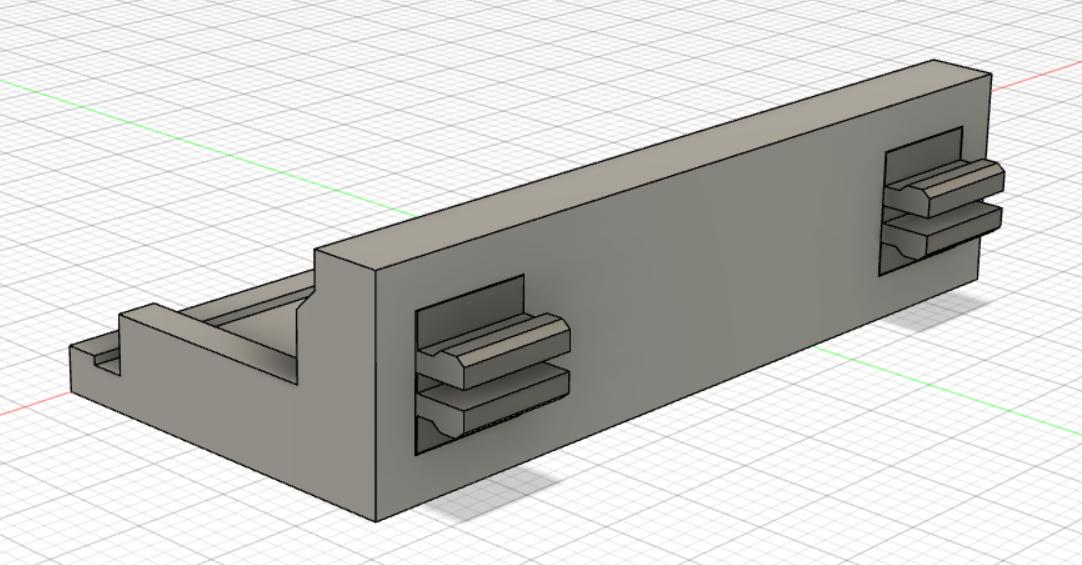
Both mounts fit into the Z-Extrusions of the V0: